Have a Question?
HL-2BV HGU Configuration [HUAWEI]

HALNy HL-2BV Configuration
Service scenario
HL-2BV can work in two modes – HGU (Home Gateway Unit) and SFU (Single Family Unit).
SFU mode configuration is presented here.
Managing ONT mode is done by setting up/or not bridge port and VEIP for ONT. In example, if ONT has to be working as HGU, we need to set only VEIP. If as SFU, we need to set bridge port(s) and VEIP(only if we want to use ip-host).
SFU mode allows to prepare more complex configuration – such as QinQ tunnel or VLAN translation on the ONT. In this tutorial we will focus on HGU mode configuration.
ONT modes switching HGU<->SFU
Switching between HGU and SFU modes is described here.
| Document Date and version | 2023.01.02 |
| Tested on OLT Huawei MA5683T | Version: MA5600V800R017C10 |
| Tested with ONT HALNy HL-2GRV | Supported on Version: V4.0.3 or above |
| Revision | 1 |
| Found something we can improve? Let us know at support@halny.com |
ONT configuration
1. Triple Play (Internet, IPTV, VoIP)
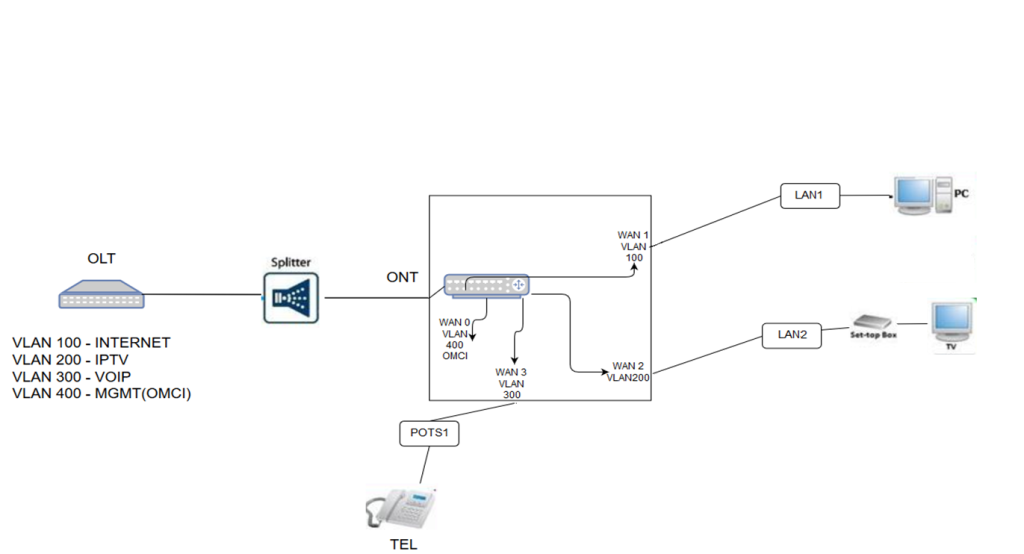
ONT was connect to the GPON port 1 (slot 0) with ONU_ID 44
In example configuration we used below VLANs:
VLAN 100 – INTERNET
VLAN 200 – IPTV (multicast uplink port 0/7/0)
VLAN 300 – VoIP
VLAN 400 – MGMT
1. Create DBA profile
MA5683T(config)#dba-profile add profile-id 17 profile-name "dba-profile_17" type4 max 10240002. Create ONT srvprofile
MA5683T(config)#ont-srvprofile gpon profile-id 161 profile-name "HL-2BV"
ont-port pots 1 eth 2
igmp-forward translation 200
multicast-forward tag transparent
port vlan iphost translation 400 user-vlan 400
commit3. Create ONT lineprofile
MA5683T(config)#ont-lineprofile gpon profile-id 161 profile-name "HL-2BV"
fec-upstream enable
tcont 1 dba-profile-id 17
tcont 2 dba-profile-id 17
tcont 3 dba-profile-id 17
tcont 4 dba-profile-id 17
gem add 0 eth tcont 1
gem add 1 eth tcont 2
gem add 2 eth tcont 3
gem add 3 eth tcont 4
gem mapping 0 0 vlan 100
gem mapping 1 1 vlan 200
gem mapping 2 2 vlan 300
gem mapping 3 3 vlan 400
commit
quit4. Register ONT on GPON and configure ip-host 1
MA5683T(config)#interface gpon 0/0
MA5683T(config-if-gpon-0/0)#ont add 1 44 sn-auth "48414C4E5A6FA670" omci ont-lineprofile-id 147 ont-srvprofile-id 161 desc "HL-2BV"
MA5683T(config-if-gpon-0/0)#ont ipconfig 1 44 dhcp vlan 400 priority 05. Create bbs-config
MA5683T(config)#service-port 158 vlan 100 gpon 0/0/1 ont 44 gemport 0 multi-service user-vlan 100 tag-transform translate
MA5683T(config)#service-port 159 vlan 200 gpon 0/0/1 ont 44 gemport 1 multi-service user-vlan 200 tag-transform translate
MA5683T(config)#service-port 160 vlan 300 gpon 0/0/1 ont 44 gemport 2 multi-service user-vlan 300 tag-transform translate
MA5683T(config)#service-port 161 vlan 400 gpon 0/0/1 ont 44 gemport 3 multi-service user-vlan 400 tag-transform translate6. Create btv-config
MA5683T(config)#btv
MA5683T(config-btv)#igmp user add service-port 159 no-auth
MA5683T(config-btv)#multicast-vlan 200
igmp default uplink-port 0/7/0
igmp query-proxy disable
igmp version v2
igmp match mode disable
igmp multicast-vlan member service-port 159
igmp mode snooping
igmp uplink-port 0/7/0
quit
MA5683T(config)#default-policy service-port multicast-unknown transparent7. Verify ONT ip-host 1 IP address
MA5683T(config-if-gpon-0/0)#display ont ipconfig PORT-ID ONT-ID
--------------------------------------------------------------------
ONT IP host index : 0
ONT config type : DHCP
ONT IP : 172.17.60.133
ONT subnet mask : 255.255.254.0
ONT gateway : 172.17.60.1
ONT primary DNS : 172.17.60.1
ONT slave DNS : -
ONT MAC : E05A-9F6F-A670
ONT manage VLAN : 400
ONT manage priority : 0
Dscp mapping table index : 0
--------------------------------------------------------------------2. Triple Play with VLAN Translation (Internet, IPTV, VoIP)
ONT was connect to the GPON port 1 (slot 0) with ONU_ID 45
In example configuration we used below VLANs:
VLAN 100 –> VLAN 31
VLAN 200 –> VLAN 32
VLAN 300–> VLAN 33
VLAN 400 –> VLAN 34
1. Create DBA profile
MA5683T(config)#dba-profile add profile-id 17 profile-name "dba-profile_17" type4 max 10240002. Create ONT srvprofile
MA5683T(config)#ont-srvprofile gpon profile-id 162 profile-name "HL-2BV_HGU_TRANSLATION"
ont-port pots 1 eth 2
igmp-forward translation 200
multicast-forward tag translation 32
port vlan iphost translation 400 user-vlan 34
commit3. Create ONT lineprofile
MA5683T(config)#ont-lineprofile gpon profile-id 162 profile-name "HL-2BV_HGU_TRANSLATION"
fec-upstream enable
tcont 1 dba-profile-id 17
tcont 2 dba-profile-id 17
tcont 3 dba-profile-id 17
tcont 4 dba-profile-id 17
gem add 0 eth tcont 1
gem add 1 eth tcont 2
gem add 2 eth tcont 3
gem add 3 eth tcont 4
gem mapping 0 0 vlan 31
gem mapping 1 1 vlan 32
gem mapping 2 2 vlan 33
gem mapping 3 3 vlan 34
commit
quit4. Register ONT on GPON and configure ip-host 1
MA5683T(config)#interface gpon 0/0
MA5683T(config-if-gpon-0/0)#ont add 1 45 sn-auth "48414C4E5A6FA670" omci ont-lineprofile-id 162 ont-srvprofile-id 162 desc "HL-2BV_HGU_TRANSLATION"
MA5683T(config-if-gpon-0/0)#ont ipconfig 1 45 dhcp vlan 34 priority 05. Create bbs-config
MA5683T(config)#service-port 162 vlan 100 gpon 0/0/1 ont 45 gemport 0 multi-service user-vlan 31 tag-transform translate
MA5683T(config)#service-port 163 vlan 200 gpon 0/0/1 ont 45 gemport 1 multi-service user-vlan 32 tag-transform translate
MA5683T(config)#service-port 164 vlan 300 gpon 0/0/1 ont 45 gemport 2 multi-service user-vlan 33 tag-transform translate
MA5683T(config)#service-port 165 vlan 400 gpon 0/0/1 ont 45 gemport 3 multi-service user-vlan 34 tag-transform translate6. Create btv-config
MA5683T(config)#btv
MA5683T(config-btv)#igmp user add service-port 163 no-auth
MA5683T(config-btv)#multicast-vlan 200
igmp default uplink-port 0/7/0
igmp query-proxy disable
igmp version v2
igmp match mode disable
igmp multicast-vlan member service-port 163
igmp mode snooping
igmp uplink-port 0/7/0
quit
MA5683T(config)#default-policy service-port multicast-unknown transparent7. Verify ONT ip-host 1 IP address
MA5683T(config-if-gpon-0/0)#display ont ipconfig PORT-ID ONT-ID
--------------------------------------------------------------------
ONT IP host index : 0
ONT config type : DHCP
ONT IP : 172.17.60.133
ONT subnet mask : 255.255.254.0
ONT gateway : 172.17.60.1
ONT primary DNS : 172.17.60.1
ONT slave DNS : -
ONT MAC : E05A-9F6F-A670
ONT manage VLAN : 400
ONT manage priority : 0
Dscp mapping table index : 0
--------------------------------------------------------------------ONT HL-2BV HGU Provisioning on HUAWEI MA5683T
There are three ways of ONT provisioning:
ONT HL-2BV HGU Upgrade on HUAWEI MA5683T
HL-2BV HGU can be upgrade the same way as other HALNy ONTs, You can find upgrade procedure here.