Have a Question?
HL-2GRV SFU Configuration [HUAWEI]

HALNy HL-2GRV Configuration
Service scenario
HL-2GRV can work in two modes – HGU (Home Gateway Unit) and SFU (Single Family Unit).
HGU mode configuration is presented here.
Managing ONT mode is done by setting up/or not bridge port and VEIP for ONT. In SFU mode we need to set bridge port and VEIP(only if we want to use ip-host).
SFU mode allows to prepare different configurations – such a VLAN translation on the ONT. In this tutorial we will focus on SFU mode configuration.
ONT modes switching HGU<->SFU
Switching between HGU and SFU modes is described here.
ONT configuration
| Document Date and version | 2022.04.13 |
| Tested on OLT Huawei MA5683T | Version: MA5600V800R017C10 |
| Tested with ONT HALNy HL-2GRV SFU | Supported on Version: V3.0.16 or above |
| Revision | 1 |
| Found something we can improve? Let us know at support@halny.com |
Supported SFU service scenarios
1. ONT configuration (Access mode, only INTERNET)

ONT was connect to GPON port 0 (slot 0) with ONU_ID 32
In example configuration we used below VLANs:
VLAN 100 – INTERNET
VLAN 400 – MGMT
1. Create DBA profile
MA5683T(config)#dba-profile add profile-id 17 profile-name "dba-profile_17" type4 max 10240002. Create ONT srvprofile
MA5683T(config)#ont-srvprofile gpon profile-id 149 profile-name "HL-2GRV_SFU_INT"
ont-port pots 1 eth 2 catv 1
port vlan eth 1 translation 100 user-vlan 100
port vlan eth 2 translation 100 user-vlan 100
port vlan iphost translation 400 user-vlan 400
commit
quit3. Create ONT lineprofile
MA5683T(config)#ont-lineprofile gpon profile-id 149 profile-name "HL-2GRV_SFU_INT"
fec-upstream enable
tcont 1 dba-profile-id 17
tcont 2 dba-profile-id 17
gem add 0 eth tcont 1
gem add 1 eth tcont 2
gem mapping 0 0 vlan 100
gem mapping 1 1 vlan 400
commit
quit4. Register ONT on GPON
MA5683T(config)#interface gpon 0/0
MA5683T(config-if-gpon-0/0)#ont add 0 32 sn-auth "48414C4E086046A8" omci ont-lineprofile-id 149 ont-srvprofile-id 149 desc "HL-2GRV_SFU_INT"
MA5683T(config-if-gpon-0/0)#ont ipconfig 0 32 dhcp vlan 400 priority 05. Add ONT port configuration
MA5683T(config)# interface gpon 0/0
MA5683T(config-if-gpon-0/0)#ont port native-vlan 0 32 eth 1 vlan 100 priority 0
MA5683T(config-if-gpon-0/0)#ont port native-vlan 0 32 eth 2 vlan 100 priority 06. Create bbs-config
MA5683T(config)#service-port 119 vlan 100 gpon 0/0/0 ont 32 gemport 0 multi-service user-vlan 100 tag-transform translate
MA5683T(config)#service-port 120 vlan 400 gpon 0/0/0 ont 32 gemport 1 multi-service user-vlan 400 tag-transform translate7. Verify ONT ip-host 1 IP address
MA5683T(config-if-gpon-0/0)#display ont ipconfig PORT-ID ONT-ID
--------------------------------------------------------------------
ONT IP host index : 0
ONT config type : DHCP
ONT IP : 172.17.61.132
ONT subnet mask : 255.255.254.0
ONT gateway : 172.17.60.1
ONT primary DNS : 172.16.16.240
ONT slave DNS : 89.231.1.206
ONT MAC : E05A-9F6F-FF98
ONT manage VLAN : 400
ONT manage priority : 0
Dscp mapping table index : 0
--------------------------------------------------------------------2.ONT configuration (Access mode, INTERNET+IPTV)

ONT was connect to GPON port 0 (slot 0) with ONU_ID 33
In example configuration we used below VLANs:
VLAN 100 – INTERNET
VLAN 200 – IPTV (multicast uplink port 0/7/0)
VLAN 400 – MGMT
1. Create DBA profile
MA5683T(config)#dba-profile add profile-id 17 profile-name "dba-profile_17" type4 max 10240002. Create ONT srvprofile
MA5683T(config)#ont-srvprofile gpon profile-id 150 profile-name "HL-2GRV_SFU_INT_IPTV"
ont-port pots 1 eth 2 catv 1
multicast mode igmp-snooping
port vlan eth 1 translation 100 user-vlan 100
port vlan eth 2 translation 200 user-vlan 200
port vlan iphost translation 400 user-vlan 400
commit
quit3. Create ONT lineprofile
MA5683T(config)#ont-lineprofile gpon profile-id 150 profile-name "HL-2GRV_SFU_INT_IPTV"
fec-upstream enable
tcont 1 dba-profile-id 17
tcont 2 dba-profile-id 17
tcont 3 dba-profile-id 17
gem add 0 eth tcont 1
gem add 1 eth tcont 2
gem add 2 eth tcont 3
gem mapping 0 0 vlan 100
gem mapping 1 1 vlan 200
gem mapping 2 2 vlan 400
commit
quit4. Register ONT on GPON
MA5683T(config)#interface gpon 0/0
MA5683T(config-if-gpon-0/0)#ont add 0 33 sn-auth "48414C4E086046A8" omci ont-lineprofile-id 150 ont-srvprofile-id 150 desc "HL-2GRV_SFU_INT_IPTV"
MA5683T(config-if-gpon-0/0)#ont ipconfig 0 33 dhcp vlan 400 priority 05. Add ONT port configuration
MA5683T(config)#interface gpon 0/0
MA5683T(config-if-gpon-0/0)#ont port native-vlan 0 33 eth 1 vlan 100 priority 0
MA5683T(config-if-gpon-0/0)#ont port native-vlan 0 33 eth 2 vlan 200 priority 06. Create bbs-config
MA5683T(config)#service-port 121 vlan 100 gpon 0/0/0 ont 33 gemport 0 multi-service user-vlan 100 tag-transform translate
MA5683T(config)#service-port 122 vlan 200 gpon 0/0/0 ont 33 gemport 1 multi-service user-vlan 200 tag-transform translate
MA5683T(config)#service-port 123 vlan 400 gpon 0/0/0 ont 33 gemport 2 multi-service user-vlan 400 tag-transform translate7. Create btv-config
MA5683T(config)#btv
MA5683T(config-btv)#igmp user add service-port 122 no-auth
MA5683T(config-btv)#multicast-vlan 200
igmp default uplink-port 0/7/0
igmp query-proxy disable
igmp version v2
igmp match mode disable
igmp multicast-vlan member service-port 122
igmp mode snooping
igmp uplink-port 0/7/0
quit
MA5683T(config)#default-policy service-port multicast-unknown transparent8. Verify ONT ip-host 1 IP address
MA5683T(config-if-gpon-0/0)#display ont ipconfig PORT-ID ONT-ID
--------------------------------------------------------------------
ONT IP host index : 0
ONT config type : DHCP
ONT IP : 172.17.61.132
ONT subnet mask : 255.255.254.0
ONT gateway : 172.17.60.1
ONT primary DNS : 172.16.16.240
ONT slave DNS : 89.231.1.206
ONT MAC : E05A-9F6F-FF98
ONT manage VLAN : 400
ONT manage priority : 0
Dscp mapping table index : 0
--------------------------------------------------------------------3. ONT configuration (TRANSPARENT mode)

ONT was connect to GPON port 0 (slot 0) with ONU_ID 34
In example configuration we used below VLANs:
VLAN 100 – INTERNET
VLAN 200 – IPTV (multicast uplink port 0/7/0)
VLAN 300 – VoIP
VLAN 400 – MGMT
1. Create DBA-profile
MA5683T(config)#dba-profile add profile-id 17 profile-name "dba-profile_17" type4 max 10240002. Create ONT srvprofile
MA5683T(config)#ont-srvprofile gpon profile-id 151 profile-name "HL-2GRV_SFU_TRANS"
ont-port pots 1 eth 2 catv 1
igmp-forward translation 200
multicast-forward tag translation 200
port vlan eth 1 translation 100 user-vlan 100
port vlan eth 1 translation 200 user-vlan 200
port vlan eth 1 translation 300 user-vlan 300
port vlan eth 2 translation 100 user-vlan 100
port vlan eth 2 translation 200 user-vlan 200
port vlan eth 2 translation 300 user-vlan 300
port vlan iphost translation 400 user-vlan 400
commit
quit3. Create ONT lineprofile
MA5683T(config)#ont-lineprofile gpon profile-id 151 profile-name "HL-2GRV_SFU_TRANS"
fec-upstream enable
tcont 1 dba-profile-id 17
tcont 2 dba-profile-id 17
tcont 3 dba-profile-id 17
tcont 4 dba-profile-id 17
gem add 0 eth tcont 1
gem add 1 eth tcont 2
gem add 2 eth tcont 3
gem add 3 eth tcont 4
gem mapping 0 0 vlan 100
gem mapping 1 1 vlan 200
gem mapping 2 2 vlan 300
gem mapping 3 3 vlan 400
commit
quit*HL-2GRV suport to send transparently up to 10 vlans
4. Register ONT on GPON
MA5683T(config)#interface gpon 0/0
MA5683T(config-if-gpon-0/0)#ont add 0 34 sn-auth "48414C4E086046A8" omci ont-lineprofile-id 151 ont-srvprofile-id 151 desc "HL-2GRV_SFU_TRANS"
MA5683T(config-if-gpon-0/0)#ont ipconfig 0 34 dhcp vlan 400 priority 05. Create bbs-config
MA5683T(config)# service-port 124 vlan 100 gpon 0/0/0 ont 34 gemport 0 multi-service user-vlan 100 tag-transform translate
MA5683T(config)#service-port 125 vlan 200 gpon 0/0/0 ont 34 gemport 1 multi-service user-vlan 200 tag-transform translate
MA5683T(config)#service-port 126 vlan 300 gpon 0/0/0 ont 34 gemport 2 multi-service user-vlan 300 tag-transform translate
MA5683T(config)#service-port 127 vlan 400 gpon 0/0/0 ont 34 gemport 3 multi-service user-vlan 400 tag-transform translate6. Create btv-config
MA5683T(config)#btv
MA5683T(config-btv)#igmp user add service-port 125 no-auth
MA5683T(config-btv)#multicast-vlan 200
igmp default uplink-port 0/7/0
igmp query-proxy disable
igmp version v2
igmp match mode disable
igmp multicast-vlan member service-port 125
igmp mode snooping
igmp uplink-port 0/7/0
quit
MA5683T(config)#default-policy service-port multicast-unknown transparent7. Verify ONT ip-host 1 IP address
MA5683T(config-if-gpon-0/0)#display ont ipconfig PORT-ID ONT-ID
--------------------------------------------------------------------
ONT IP host index : 0
ONT config type : DHCP
ONT IP : 172.17.61.132
ONT subnet mask : 255.255.254.0
ONT gateway : 172.17.60.1
ONT primary DNS : 172.16.16.240
ONT slave DNS : 89.231.1.206
ONT MAC : E05A-9F6F-FF98
ONT manage VLAN : 400
ONT manage priority : 0
Dscp mapping table index : 0
--------------------------------------------------------------------4. ONT configuration (Hybrid mode)
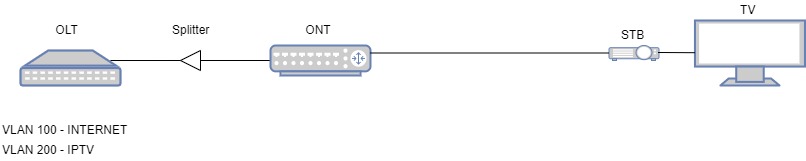
ONT was connect to GPON port 0 (slot 0) with ONU_ID 35
In example configuration we used below VLANs:
VLAN 100 – INTERNET
VLAN 200 – IPTV (multicast uplink port 0/7/0)
VLAN 400 – MGMT
1. Create DBA-profile
MA5683T(config)#dba-profile add profile-id 17 profile-name "dba-profile_17" type4 max 10240002. Create ONT srvprofile
MA5683T(config)#ont-srvprofile gpon profile-id 152 profile-name "HL-2GRV_SFU_HYBRID"
ont-port pots 1 eth 2 catv 1
igmp-forward translation 200
multicast-forward tag translation 200
port vlan eth 1 translation 100 user-vlan 100
port vlan eth 1 translation 200 user-vlan 200
port vlan eth 2 translation 100 user-vlan 100
port vlan eth 2 translation 200 user-vlan 200
port vlan iphost translation 400 user-vlan 400
commit
quit3. Create ONT lineprofile
MA5683T(config)#ont-lineprofile gpon profile-id 152 profile-name "HL-2GRV_SFU_HYBRID"
fec-upstream enable
tcont 1 dba-profile-id 17
tcont 2 dba-profile-id 17
tcont 3 dba-profile-id 17
gem add 0 eth tcont 1
gem add 1 eth tcont 2
gem add 2 eth tcont 3
gem mapping 0 0 vlan 100
gem mapping 1 1 vlan 200
gem mapping 2 2 vlan 400
commit
quit*HL-4G suport to send transparently up to 10 vlans
4. Register ONT on GPON
MA5683T(config)#interface gpon 0/0
MA5683T(config-if-gpon-0/0)#ont add 0 35 sn-auth "48414C4E086046A8" omci ont-lineprofile-id 152 ont-srvprofile-id 152 desc "HL-2GRV_SFU_HYBRID"
MA5683T(config-if-gpon-0/0)#ont ipconfig 0 35 dhcp vlan 400 priority 05. Add ONT port configuration
MA5683T(config)#interface gpon 0/0
MA5683T(config-if-gpon-0/0)#ont port native-vlan 0 28 eth 1 vlan 100 priority 0
MA5683T(config-if-gpon-0/0)#ont port native-vlan 0 28 eth 2 vlan 100 priority 06. Create bbs-config
MA5683T(config)# service-port 128 vlan 100 gpon 0/0/0 ont 35 gemport 0 multi-service user-vlan 100 tag-transform translate
MA5683T(config)#service-port 129 vlan 200 gpon 0/0/0 ont 35 gemport 1 multi-service user-vlan 200 tag-transform translate
MA5683T(config)#service-port 130 vlan 400 gpon 0/0/0 ont 35 gemport 2 multi-service user-vlan 400 tag-transform translate7. Create btv-config
MA5683T(config)#btv
MA5683T(config-btv)#igmp user add service-port 129 no-auth
MA5683T(config-btv)#multicast-vlan 200
igmp default uplink-port 0/7/0
igmp query-proxy disable
igmp version v2
igmp match mode disable
igmp multicast-vlan member service-port 129
igmp mode snooping
igmp uplink-port 0/7/0
quit
MA5683T(config)#default-policy service-port multicast-unknown transparent8. Verify ONT ip-host 1 IP address
MA5683T(config-if-gpon-0/0)#display ont ipconfig PORT-ID ONT-ID
--------------------------------------------------------------------
ONT IP host index : 0
ONT config type : DHCP
ONT IP : 172.17.61.132
ONT subnet mask : 255.255.254.0
ONT gateway : 172.17.60.1
ONT primary DNS : 172.16.16.240
ONT slave DNS : 89.231.1.206
ONT MAC : E05A-9F6F-FF98
ONT manage VLAN : 400
ONT manage priority : 0
Dscp mapping table index : 0
--------------------------------------------------------------------5. ONT configuration (VLAN translation – rBSA)

ONT was connect to GPON port 0 (slot 0) with ONU_ID 36
In example configuration we used below VLANs:
VLAN 100 – INTERNET
VLAN 200 – IPTV (multicast uplink port 0/7/0)
VLAN 300 – VoIP
VLAN 400 – MGMT
1. Create DBA-profile
MA5683T(config)#dba-profile add profile-id 17 profile-name "dba-profile_17" type4 max 10240002. Create ONT srvprofile
MA5683T(config)#ont-srvprofile gpon profile-id 153 profile-name "HL-2GRV_SFU_TRANSLATION"
ont-port pots 1 eth 2 catv 1
igmp-forward translation 200
multicast-forward tag translation 838
port vlan eth 1 translation 100 user-vlan 35
port vlan eth 1 translation 200 user-vlan 838
port vlan eth 1 translation 300 user-vlan 839
port vlan eth 2 translation 100 user-vlan 35
port vlan eth 2 translation 200 user-vlan 838
port vlan eth 2 translation 300 user-vlan 839
port vlan iphost translation 400 user-vlan 400
commit
quit3. Create ONT lineprofile
MA5683T(config)#ont-lineprofile gpon profile-id 153 profile-name "HL-2GRV_SFU_TRANSLATION"
fec-upstream enable
tcont 1 dba-profile-id 17
tcont 2 dba-profile-id 17
tcont 3 dba-profile-id 17
tcont 4 dba-profile-id 17
gem add 0 eth tcont 1
gem add 1 eth tcont 2
gem add 2 eth tcont 3
gem add 3 eth tcont 4
gem mapping 0 0 vlan 35
gem mapping 1 1 vlan 838
gem mapping 2 2 vlan 839
gem mapping 3 3 vlan 400
commit
quit*HL-4G suport to send transparently up to 10 vlans
4. Register ONT on GPON
MA5683T(config)#interface gpon 0/0
MA5683T(config-if-gpon-0/0)#ont add 0 36 sn-auth "48414C4E086046A8" omci ont-lineprofile-id 153 ont-srvprofile-id 153 desc "HL-2GRV_SFU_TRANSLATION"
MA5683T(config-if-gpon-0/0)#ont ipconfig 0 36 dhcp vlan 400 priority 05. Create bbs-config
MA5683T(config)# service-port 131 vlan 100 gpon 0/0/0 ont 36 gemport 0 multi-service user-vlan 35 tag-transform translate
MA5683T(config)#service-port 131 vlan 200 gpon 0/0/0 ont 36 gemport 1 multi-service user-vlan 838 tag-transform translate
MA5683T(config)#service-port 132 vlan 300 gpon 0/0/0 ont 36 gemport 2 multi-service user-vlan 839 tag-transform translate
MA5683T(config)#service-port 133 vlan 400 gpon 0/0/0 ont 36 gemport 3 multi-service user-vlan 400 tag-transform translate6. Create btv-config
MA5683T(config)#btv
MA5683T(config-btv)#igmp user add service-port 131 no-auth
MA5683T(config-btv)#multicast-vlan 200
igmp default uplink-port 0/7/0
igmp query-proxy disable
igmp version v2
igmp match mode disable
igmp multicast-vlan member service-port 131
igmp mode snooping
igmp uplink-port 0/7/0
quit
MA5683T(config)#default-policy service-port multicast-unknown transparent7. Verify ONT ip-host 1 IP address
MA5683T(config-if-gpon-0/0)#display ont ipconfig PORT-ID ONT-ID
--------------------------------------------------------------------
ONT IP host index : 0
ONT config type : DHCP
ONT IP : 172.17.61.132
ONT subnet mask : 255.255.254.0
ONT gateway : 172.17.60.1
ONT primary DNS : 172.16.16.240
ONT slave DNS : 89.231.1.206
ONT MAC : E05A-9F6F-FF98
ONT manage VLAN : 400
ONT manage priority : 0
Dscp mapping table index : 0
--------------------------------------------------------------------ONT HL-2GRV SFU Upgrade on HUAWEI MA5683T
HL-2GRV SFU can be upgrade the same way as other HALNy ONTs, You can find upgrade procedure here.