Have a Question?
HL-2BV SFU Configuration [ZTE C6XX]

HALNy HL-4G/HL-4G2 Configuration
Service Scenario
HL-2BV can work in two modes – HGU (Home Gateway Unit) and SFU (Single Family Unit).
HGU mode configuration is presented here.
Managing ONT mode is done by setting up/or not bridge port and VEIP for ONT. In SFU mode we need to set bridge port and VEIP(only if we want to use ip-host).
SFU mode allows to prepare different configurations – such as QiQ tunnel or VLAN translation on the ONT. In this tutorial we will focus on SFU mode configuration.
ONT modes switching HGU<->SFU
Switching between HGU and SFU modes is described here.
| Document Date and version | 2025.04.28 |
| Tested on OLT ZTE C610 | Version: V1.2.2 |
| Tested with ONT HALNy HL-2BV | Supported on Version: V4.0.8p1 or above |
| Revision | 1 |
| Found something we can improve? Let us know at support@halny.com |
Supported SFU service scenarios
1. ONT configuration (Access mode, only INTERNET)

This tutorial is based on ONT with firmware V4.0.8p1 and ZTE C610 running with firmware V1.2.2.
In example configuration we used below VLANs:
VLAN 100 – INTERNET
VLAN 400 – MGMT
1. Create DBA profile
(config)# gpon
profile tcont MAX type 4 maximum 1024002. Create ONT Type
Change HL-MODEL string to exact model name of the ONT, ex. onu-type HL-4G2 gpon …
(config)# pon
onu-type HL-2BV gpon max-tcont 4 max-gemport 32 max-iphost 4
onu-type-if HL-2BV eth_0/1
onu-type-if HL-2BV eth_0/2
onu-type-if HL-2BV pots_0/13. Register ONT on GPON
(config)# interface gpon-olt_1/3/3
onu 9 type HL-2BV sn HALN5A6FA5784. Configure ONT interface mode
(config)# interface gpon-onu_1/3/3:9
real-speed gpon
vport-mode manual
tcont 1 profile MAX
tcont 2 profile MAX
gemport 1 tcont 1
gemport 2 tcont 2
vport 1 map-type vlan
vport 2 map-type vlan
vport-map 1 1 vlan 100
vport-map 2 2 vlan 4005. Create vlan-profile (for IP host 1)
onu profile vlan tag400 tag-mode tag cvlan 4006. Configure ONT remote management mode
(config)# pon-onu-mng gpon-onu_1/3/3:9
service 1 gemport 1 vlan 100
service 2 gemport 2 vlan 400
wan-ip ipv4 mode dhcp vlan-profile tag400 host 1
vlan port eth_0/1 mode hybrid def-vlan 100
vlan port eth_0/2 mode hybrid def-vlan 1007. Configure vports.
interface vport-1/3/3.9:1
service-port 1 user-vlan 100 vlan 100
$
interface vport-1/3/3.9:2
service-port 3 user-vlan 400 vlan 4008. Verify ONT ip-host 1 IP address
#show gpon remote-onu ip-host gpon-onu_1/3/3:9
Host ID: 1
Host name: IPHOST: WWW/XML/TR069
Identify:
IP addres: 0.0.0.0
Mask: 0.0.0.0
Gateway: 0.0.0.0
Primary DNS: 0.0.0.0
Second DNS: 0.0.0.0
DHCP enable: disable
Ping response: disable
Traceroute response:disable
MAC address: 54DB.5A6F.A578
Current IP address: 172.17.60.136
Current mask: 255.255.254.0
Current gateway: 172.17.60.1
Current primary DNS:172.17.61.224
Current second DNS: 172.17.60.1
Domain name:2. ONT configuration (Access mode, INTERNET + IPTV)

This tutorial is based on ONT with firmware V4.0.8p1 and ZTE C610 running with firmware V1.2.2.
In example configuration we used below VLANs:
VLAN 100 – INTERNET
VLAN 200 – IPTV
VLAN 400 – MGMT
1. Create DBA profile
(config)# gpon
profile tcont MAX type 4 maximum 1024002. Create ONT Type
Change HL-MODEL string to exact model name of the ONT, ex. onu-type HL-4G2 gpon …
(config)# pon
onu-type HL-2BV gpon max-tcont 4 max-gemport 32 max-iphost 4
onu-type-if HL-2BV eth_0/1
onu-type-if HL-2BV eth_0/2
onu-type-if HL-2BV pots_0/13. Register ONT on GPON
(config)# interface gpon-olt_1/3/3
onu 9 type HL-2BV sn HALN5A6FA5784. Configure ONT interface mode
(config)# interface gpon-onu_1/3/3:9
real-speed gpon
vport-mode manual
tcont 1 profile MAX
tcont 2 profile MAX
tcont 3 profile MAX
gemport 1 tcont 1
gemport 2 tcont 2
gemport 3 tcont 3
vport 1 map-type vlan
vport 2 map-type vlan
vport 3 map-type vlan
vport-map 1 1 vlan 100
vport-map 2 2 vlan 200
vport-map 3 3 vlan 4005. Create igmp profile
(config-gpon)#onu profile igmp 200 down-tag strip6. Create vlan-profile (for IP host 1)
(config-gpon)#onu profile vlan tag400 tag-mode tag cvlan 4007. Configure ONT remote management mode
(config)# pon-onu-mng gpon-onu_1/3/3:9
mvlan 200
service 1 gemport 1 vlan 100
service 2 gemport 2 vlan 200
service 3 gemport 3 vlan 400
igmp eth_0/1 profile 200
wan-ip ipv4 mode dhcp vlan-profile tag400 host 1
vlan port eth_0/1 mode hybrid def-vlan 200
vlan port eth_0/2 mode hybrid def-vlan 1008. Configure vports.
(config)#interface vport-1/3/3.9:1
service-port 1 user-vlan 100 vlan 100
$
(config)#interface vport-1/3/3.9:2
service-port 2 user-vlan 200 vlan 200
igmp fast-leave enable
igmp version v2
$
(config)#interface vport-1/3/3.9:3
service-port 3 user-vlan 400 vlan 4009. Configure IGMP Snooping
(config)# igmp querygemport-mode both
(config)# igmp mvlan 200
(config-igmp-mvlan-200)# source-port xxvgei-1/1/6
(config-igmp-mvlan-200)# receive-port vport-1/3/3.9:2
(config-igmp-mvlan-200)# host-version v2
(config-igmp-mvlan-200)# work-mode snooping10. Verify ONT ip-host 1 IP address
#show gpon remote-onu ip-host gpon-onu_1/3/3:9
Host ID: 1
Host name: IPHOST: WWW/XML/TR069
Identify:
IP addres: 0.0.0.0
Mask: 0.0.0.0
Gateway: 0.0.0.0
Primary DNS: 0.0.0.0
Second DNS: 0.0.0.0
DHCP enable: disable
Ping response: disable
Traceroute response:disable
MAC address: 54DB.5A6F.A578
Current IP address: 172.17.60.136
Current mask: 255.255.254.0
Current gateway: 172.17.60.1
Current primary DNS:172.17.61.224
Current second DNS: 172.17.60.1
Domain name:3. ONT configuration (Access mode, INTERNET + IPTV + VoIP)
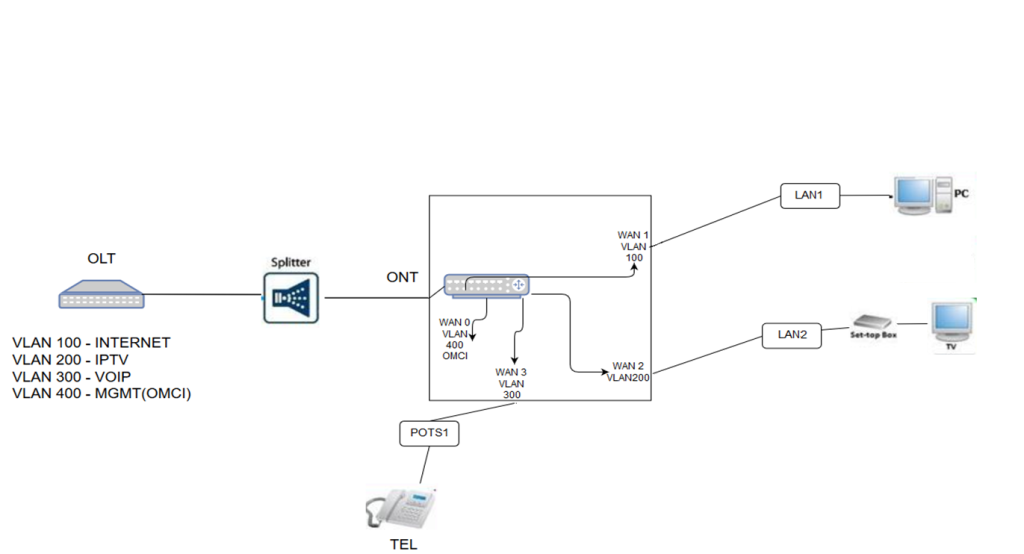
This tutorial is based on ONT with firmware V4.0.8p1 and ZTE C610 running with firmware V1.2.2.
In example configuration we used below VLANs:
VLAN 100 – INTERNET
VLAN 200 – IPTV
VLAN 400 – VoIP / MGMT
1. Create DBA profile
(config)# gpon
profile tcont MAX type 4 maximum 1024002. Create ONT Type
Change HL-MODEL string to exact model name of the ONT, ex. onu-type HL-4G2 gpon …
(config)# pon
onu-type HL-2BV gpon max-tcont 4 max-gemport 32 max-iphost 4
onu-type-if HL-2BV eth_0/1
onu-type-if HL-2BV eth_0/2
onu-type-if HL-2BV pots_0/13. Register ONT on GPON
(config)# interface gpon-olt_1/3/3
onu 9 type HL-2BV sn HALN5A6FA5784. Configure ONT interface mode
(config)# interface gpon-onu_1/3/3:9
real-speed gpon
vport-mode manual
tcont 1 profile MAX
tcont 2 profile MAX
tcont 3 profile MAX
tcont 3 profile MAX
gemport 1 tcont 1
gemport 2 tcont 2
gemport 3 tcont 3
vport 1 map-type vlan
vport 2 map-type vlan
vport 3 map-type vlan
vport-map 1 1 vlan 100
vport-map 2 2 vlan 200
vport-map 3 3 vlan 4005. Create igmp profile
(config-gpon)#onu profile igmp 200 down-tag strip6. Create vlan-profile (for IP host 1 and VoIP)
(config-gpon)#onu profile vlan tag400 tag-mode tag cvlan 4007. Create SIP profile
(config-gpon)#onu profile sip HALNY_VOIP proxy 172.1.1.2
(config-gpon)#onu profile sip HALNY_VOIP registrar 172.1.1.28. Configure ONT remote management mode
(config)# pon-onu-mng gpon-onu_1/3/3:9
mvlan 200
service 1 gemport 1 vlan 100
service 2 gemport 2 vlan 200
service 3 gemport 3 vlan 400
igmp eth_0/1 profile 200
vlan port eth_0/1 mode hybrid def-vlan 200
vlan port eth_0/2 mode hybrid def-vlan 100
voip protocol sip
voip-ip ipv4 mode dhcp vlan-profile tag400 host 1
sip-service pots_0/1 profile HALNY_VOIP userid 9000 username 9000 password 123456 display-name 90009. Configure vports.
(config)#interface vport-1/3/3.9:1
service-port 1 user-vlan 100 vlan 100
$
(config)#interface vport-1/3/3.9:2
service-port 2 user-vlan 200 vlan 200
igmp fast-leave enable
igmp version v2
$
(config)#interface vport-1/3/3.9:3
service-port 3 user-vlan 400 vlan 40010. Configure IGMP Snooping
(config)# igmp querygemport-mode both
(config)# igmp mvlan 200
(config-igmp-mvlan-200)# source-port xxvgei-1/1/6
(config-igmp-mvlan-200)# receive-port vport-1/3/3.9:2
(config-igmp-mvlan-200)# host-version v2
(config-igmp-mvlan-200)# work-mode snooping11. Verify ONT ip-host 1 IP address
#show gpon remote-onu ip-host gpon-onu_1/3/3:9
Host ID: 1
Host name: IPHOST: WWW/XML/TR069
Identify:
IP addres: 0.0.0.0
Mask: 0.0.0.0
Gateway: 0.0.0.0
Primary DNS: 0.0.0.0
Second DNS: 0.0.0.0
DHCP enable: disable
Ping response: disable
Traceroute response:disable
MAC address: 54DB.5A6F.A578
Current IP address: 172.17.60.136
Current mask: 255.255.254.0
Current gateway: 172.17.60.1
Current primary DNS:172.17.61.224
Current second DNS: 172.17.60.1
Domain name:4. ONT configuration (Transparent mode)

This tutorial is based on ONT with firmware V4.0.8p1 and ZTE C610 running with firmware V1.2.2.
In example configuration we used below VLANs:
VLAN 100 – INTERNET
VLAN 200 – IPTV
VLAN 300 – VoIP
VLAN 400 – MGMT
1. Create DBA profile
(config)# gpon
profile tcont MAX type 4 maximum 1024002. Create ONT Type
Change HL-MODEL string to exact model name of the ONT, ex. onu-type HL-4G2 gpon …
(config)# pon
onu-type HL-2BV gpon max-tcont 4 max-gemport 32 max-iphost 4
onu-type-if HL-2BV eth_0/1
onu-type-if HL-2BV eth_0/2
onu-type-if HL-2BV pots_0/13. Register ONT on GPON
(config)# interface gpon-olt_1/3/3
onu 9 type HL-2BV sn HALN5A6FA5784. Configure ONT interface mode
(config)# interface gpon-onu_1/3/3:9
real-speed gpon
vport-mode manual
tcont 1 profile MAX
tcont 2 profile MAX
tcont 3 profile MAX
tcont 4 profile MAX
gemport 1 tcont 1
gemport 2 tcont 2
gemport 3 tcont 3
gemport 4 tcont 4
vport 1 map-type vlan
vport 2 map-type vlan
vport 3 map-type vlan
vport 4 map-type vlan
vport-map 1 1 vlan 100
vport-map 2 2 vlan 200
vport-map 3 3 vlan 300
vport-map 4 4 vlan 4005. Create igmp profile
(config-gpon)#onu profile igmp 200T down-tag transparent tag transparent6. Create vlan-profile (for IP host 1)
(config-gpon)#onu profile vlan tag400 tag-mode tag cvlan 4007. Configure ONT remote management mode
(config)# pon-onu-mng gpon-onu_1/3/3:9
mvlan 200
service 1 gemport 1 vlan 100
service 2 gemport 2 vlan 200
service 3 gemport 3 vlan 300
service 4 gemport 4 vlan 400
igmp eth_0/1 profile 200T
igmp eth_0/2 profile 200T
wan-ip ipv4 mode dhcp vlan-profile tag400 host 1
vlan port eth_0/1 mode trunk
vlan port eth_0/2 mode trunk
vlan port eth_0/1 vlan 100,200,300
vlan port eth_0/2 vlan 100,200,3008. Configure vports.
(config)# interface vport-1/3/3.9:1
service-port 1 user-vlan 100 vlan 100
$
(config)# interface vport-1/3/3.9:2
service-port 2 user-vlan 200 vlan 200
igmp fast-leave enable
igmp version v2
$
(config)# interface vport-1/3/3.9:3
service-port 3 user-vlan 300 vlan 300
$
(config)# interface vport-1/3/3.9:4
service-port 4 user-vlan 400 vlan 4009. Configure IGMP Snooping
(config)# igmp querygemport-mode both
(config)# igmp mvlan 200
(config-igmp-mvlan-200)# source-port xxvgei-1/1/6
(config-igmp-mvlan-200)# receive-port vport-1/3/3.9:2
(config-igmp-mvlan-200)# host-version v2
(config-igmp-mvlan-200)# work-mode snooping10. Verify ONT ip-host 1 IP address
#show gpon remote-onu ip-host gpon-onu_1/3/3:9
Host ID: 1
Host name: IPHOST: WWW/XML/TR069
Identify:
IP addres: 0.0.0.0
Mask: 0.0.0.0
Gateway: 0.0.0.0
Primary DNS: 0.0.0.0
Second DNS: 0.0.0.0
DHCP enable: disable
Ping response: disable
Traceroute response:disable
MAC address: 54DB.5A6F.A578
Current IP address: 172.17.60.136
Current mask: 255.255.254.0
Current gateway: 172.17.60.1
Current primary DNS:172.17.61.224
Current second DNS: 172.17.60.1
Domain name:5. ONT configuration (Translation mode)

This tutorial is based on ONT with firmware V4.0.8p1 and ZTE C610 running with firmware V1.2.2.
In example configuration we used below VLANs:
VLAN 100 -> 35 – INTERNET
VLAN 200 -> 838 – IPTV
VLAN 300 -> 839 – VoIP
VLAN 400 – MGMT
1. Create DBA profile
(config)# gpon
profile tcont MAX type 4 maximum 1024002. Create ONT Type
Change HL-MODEL string to exact model name of the ONT, ex. onu-type HL-4G2 gpon …
(config)# pon
onu-type HL-2BV gpon max-tcont 4 max-gemport 32 max-iphost 4
onu-type-if HL-2BV eth_0/1
onu-type-if HL-2BV eth_0/2
onu-type-if HL-2BV pots_0/13. Register ONT on GPON
(config)# interface gpon-olt_1/3/3
onu 9 type HL-2BV sn HALN5A6FA5784. Configure ONT interface mode
(config)# interface gpon-onu_1/3/3:9
real-speed gpon
vport-mode manual
tcont 1 profile MAX
tcont 2 profile MAX
tcont 3 profile MAX
tcont 4 profile MAX
gemport 1 tcont 1
gemport 2 tcont 2
gemport 3 tcont 3
gemport 4 tcont 4
vport 1 map-type vlan
vport 2 map-type vlan
vport 3 map-type vlan
vport 4 map-type vlan
vport-map 1 1 vlan 35
vport-map 2 2 vlan 838
vport-map 3 3 vlan 839
vport-map 4 4 vlan 4005. Create vlan-profile (for IP host 1)
(config-gpon)#onu profile vlan tag400 tag-mode tag cvlan 4006. Configure ONT remote management mode
(config)# pon-onu-mng gpon-onu_1/3/3:9
mvlan 838
service 1 gemport 1 vlan 35
service 2 gemport 2 vlan 838
service 3 gemport 3 vlan 839
service 4 gemport 4 vlan 400
wan-ip ipv4 mode dhcp vlan-profile tag400 host 1
vlan port eth_0/1 mode trunk
vlan port eth_0/2 mode trunk
vlan port eth_0/1 vlan 35,838,839
vlan port eth_0/2 vlan 35,838,8397. Configure vports.
(config)# interface vport-1/3/3.9:1
service-port 1 user-vlan 35 vlan 100
$
(config)# interface vport-1/3/3.9:2
service-port 2 user-vlan 838 vlan 200
igmp fast-leave enable
igmp version v2
$
(config)# interface vport-1/3/3.9:3
service-port 3 user-vlan 839 vlan 300
$
(config)# interface vport-1/3/3.9:4
service-port 4 user-vlan 400 vlan 4008. Configure IGMP Snooping
(config)# igmp querygemport-mode both
(config)# igmp mvlan 200
(config-igmp-mvlan-200)# source-port xxvgei-1/1/6
(config-igmp-mvlan-200)# receive-port vport-1/3/3.9:2
(config-igmp-mvlan-200)# host-version v2
(config-igmp-mvlan-200)# work-mode snooping9. Verify ONT ip-host 1 IP address
#show gpon remote-onu ip-host gpon-onu_1/3/3:9
Host ID: 1
Host name: IPHOST: WWW/XML/TR069
Identify:
IP addres: 0.0.0.0
Mask: 0.0.0.0
Gateway: 0.0.0.0
Primary DNS: 0.0.0.0
Second DNS: 0.0.0.0
DHCP enable: disable
Ping response: disable
Traceroute response:disable
MAC address: 54DB.5A6F.A578
Current IP address: 172.17.60.136
Current mask: 255.255.254.0
Current gateway: 172.17.60.1
Current primary DNS:172.17.61.224
Current second DNS: 172.17.60.1
Domain name:ONT HL-2BV Upgrade on ZTE C610
Upgrade procedure is the same as for other HALNy ONTs (link)