Have a Question?
HALNy HL-4G/HL-4G2 SFU Configuration [RAISECOM ISCOM 6800]

HALNy HL-4G Configuration
ONT configuration
| Document Date and version | 2020.08.07 |
| Tested on OLT RAISECOM ISCOM 6800 | Version: 2.61.SP3.1_20171108 |
| Tested with ONT HALNy HL-4G | Supported on Version: V2.0.13 or above |
| Tested with ONT HALNy HL-4G2 | Supported on Version: V4.0.6 or above |
| Revision | 1 |
| Let us know how to improve below document on: support@halny.com |
Change vendor serial number
- Log in to ONT via LAN: 192.168.33.1/cgi-bin/vendor-support.asp.
- Change Vendor to RAISECOM RCMG
- Apply configuration, ONT will reboot
Changing ONT’s serial number is described here
SFU mode
Change mode via ONT web interface – You should go to ONT web interface from IP-host 1 address or LAN IP 192.168.33.1.
Next, You should go to Access Management -> Service-mode, select proper mode (SFU) and click “Confirm” button.
After that, ONT will restart, after it turn on, mode will be applied.
To get more information please check -> https://halny.com/knowledge-base/sfu-hgu-how-to-change-mode/
Supported SFU service scenarios
ONT is connected to the port 1/1
1. ONT configuration (Access mode, only INTERNET)

1.Create DBA profile:
create dba-profile 3 name DBA type3 assure 1024 max 10240002. Create gpon-onu-line profile
gpon-onu-line-profile 13
create tcont 1 dba-profile 3
create tcont 2 dba-profile 3
create gem 1 tcont 1
commit
gem 1 mapping 1 vlan 100
commit
create gem 2 tcont 2
commit
gem 2 mapping 1 vlan 400
commit3. Create gpon-onu-service-profile
gpon-onu-service-profile 13
port-num ethernet 4
iphost-num 1
uni ethernet 1 vlan mode tagged
uni ethernet 1 native vlan 100
uni ethernet 2 vlan mode tagged
uni ethernet 2 native vlan 100
uni ethernet 3 vlan mode tagged
uni ethernet 3 native vlan 100
uni ethernet 4 vlan mode tagged
uni ethernet 4 native vlan 100
iphost 1 mode dhcp
iphost 1 native vlan 400
iphost 1 service management
commit4. Create ONT
create gpon-onu 1 sn RCMG306FB520 line-profile-id 13 service-profile-id 135. Display ONT ip-host 1 address
GPON(config)#show gpon-onu 1/1/1 iphost
ONU ID: 1/1/1
Iphost ID : 1
Mode : dhcp
IP Type : ipv4
IP Address : 0.0.0.0
Mask : 0.0.0.0
Default-gw : 0.0.0.0
VLAN : 400
Priority : 0
Allowed vlan : n/a
Pri-dns : 0.0.0.0
Sec-dns : 0.0.0.0
Sec-dns : e05a.9f6d.8538
PPPoe Username :
PPPoe Password :
Current IPAddr : 10.20.30.131
Current Mask : 255.255.255.0
Current-gw : 10.20.30.1
Current Pri-dns : 0.0.0.0
Current Sec-dns : 0.0.0.0
IPv6LinkLocalAddr : ::
IPv6Addr : ::
IPv6DefaultRouter : ::
IPv6PrimaryDNS : ::
IPv6SecondaryDNS : ::
IPv6DUID :2. ONT configuration (Access mode, Internet, IPTV)

1.Create DBA profile:
create dba-profile 3 name DBA type3 assure 1024 max 10240002. Create gpon-onu-line profile
gpon-onu-line-profile 13
create tcont 1 dba-profile 3
create tcont 2 dba-profile 3
create tcont 3 dba-profile 3
create gem 1 tcont 1
commit
gem 1 mapping 1 vlan 100
commit
create gem 2 tcont 2
commit
gem 2 mapping 1 vlan 200
create gem 3 tcont 3
commit
gem 3 mapping 1 vlan 400
commit3. Create gpon-onu-service-profile
gpon-onu-service-profile 13
port-num ethernet 4
iphost-num 1
port-num ethernet 4
uni ethernet 1 vlan mode tagged
uni ethernet 1 native vlan 100
uni ethernet 2 vlan mode tagged
uni ethernet 2 native vlan 100
uni ethernet 3 vlan mode tagged
uni ethernet 3 native vlan 200
uni ethernet 3 immediate-leave enable
uni ethernet 4 vlan mode tagged
uni ethernet 4 native vlan 200
uni ethernet 4 immediate-leave enable
iphost 1 mode dhcp
iphost 1 native vlan 400
iphost 1 service management
commit4. Create ONT
create gpon-onu 1 sn RCMG306FB520 line-profile-id 13 service-profile-id 135. Display ONT ip-host 1 address
GPON(config)#show gpon-onu 1/1/1 iphost
ONU ID: 1/1/1
Iphost ID : 1
Mode : dhcp
IP Type : ipv4
IP Address : 0.0.0.0
Mask : 0.0.0.0
Default-gw : 0.0.0.0
VLAN : 400
Priority : 0
Allowed vlan : n/a
Pri-dns : 0.0.0.0
Sec-dns : 0.0.0.0
Sec-dns : e05a.9f6d.8538
PPPoe Username :
PPPoe Password :
Current IPAddr : 10.20.30.131
Current Mask : 255.255.255.0
Current-gw : 10.20.30.1
Current Pri-dns : 0.0.0.0
Current Sec-dns : 0.0.0.0
IPv6LinkLocalAddr : ::
IPv6Addr : ::
IPv6DefaultRouter : ::
IPv6PrimaryDNS : ::
IPv6SecondaryDNS : ::
IPv6DUID :3. ONT configuration (TRANSPARENT mode)

1.Create DBA profile:
create dba-profile 3 name DBA type3 assure 1024 max 10240002. Create gpon-onu-line profile
gpon-onu-line-profile 13
create tcont 1 dba-profile 3
create tcont 2 dba-profile 3
create tcont 3 dba-profile 3
create tcont 4 dba-profile 3
create gem 1 tcont 1
commit
gem 1 mapping 1 vlan 100
commit
create gem 2 tcont 2
commit
gem 2 mapping 1 vlan 200
commit
create gem 3 tcont 3
commit
gem 3 mapping 1 vlan 300
create gem 4 tcont 4
commit
gem 4 mapping 1 vlan 400
commit3. Create gpon-onu-service-profile
gpon-onu-service-profile 13
port-num ethernet 4
iphost-num 1
uni ethernet 1 vlan mode trunk
uni ethernet 1 vlan trunk allowed 100,200,300
uni ethernet 2 vlan mode trunk
uni ethernet 2 vlan trunk allowed 100,200,300
uni ethernet 3 vlan mode trunk
uni ethernet 3 vlan trunk allowed 100,200,300
uni ethernet 4 vlan mode trunk
uni ethernet 4 vlan trunk allowed 100,200,300
iphost 1 mode dhcp
iphost 1 native vlan 500
iphost 1 service management
commit
quit4. Create ONT
create gpon-onu 1 sn RCMG306FB520 line-profile-id 13 service-profile-id 135. Display ONT ip-host 1 address
GPON(config)#show gpon-onu 1/1/1 iphost
ONU ID: 1/1/1
Iphost ID : 1
Mode : dhcp
IP Type : ipv4
IP Address : 0.0.0.0
Mask : 0.0.0.0
Default-gw : 0.0.0.0
VLAN : 400
Priority : 0
Allowed vlan : n/a
Pri-dns : 0.0.0.0
Sec-dns : 0.0.0.0
Sec-dns : e05a.9f6d.8538
PPPoe Username :
PPPoe Password :
Current IPAddr : 10.20.30.131
Current Mask : 255.255.255.0
Current-gw : 10.20.30.1
Current Pri-dns : 0.0.0.0
Current Sec-dns : 0.0.0.0
IPv6LinkLocalAddr : ::
IPv6Addr : ::
IPv6DefaultRouter : ::
IPv6PrimaryDNS : ::
IPv6SecondaryDNS : ::
IPv6DUID :ONT HL-4G / HL-4G2 HGU Upgrade on RAISECOM ISCOM 6800
ONTs HL-4G / HL-4G2 can be upgraded the same way as other HALNy ONTs, You can find upgrade procedure here.