Have a Question?
HALNy HL-1GE / HL-1GE2 HGU Configuration [DASAN V1-16XC]

HALNy HL-1GE Configuration
Service scenario
HL-1GE / HL-1GE2 can work in two modes – HGU (Home Gateway Unit) and SFU (Single Family Unit).
SFU mode configuration is presented here.
Managing ONT mode is done by setting up/or not bridge port and VEIP for ONT. In example, if ONT has to be working as HGU, we need to set only VEIP. If as SFU, we need to set bridge port(s) and VEIP(only if we want to use ip-host).
SFU mode allows to prepare more complex configuration – such as QinQ tunnel or VLAN translation on the ONT. In this tutorial we will focus on HGU mode configuration.
ONT modes switching HGU<->SFU
Switching between HGU and SFU modes is described here.
| Document Date and version | 2024.04.09 |
| Tested on OLT DASAN V1-16XC | Version: R5.03-028 |
| Tested with ONT HALNy HL-1GE / HL-1GE2 | Supported on Version: V2.0.25p1 or above |
| Revision | 1 |
| Let us know how to improve below document on: support@halny.com |
Supported service scenarios
GPON port configuration
1. Define OLT vlan-flow
olt vlan-flow 1 s-vid 400 tpid 0x8100 mac-lookup
olt vlan-flow 2 s-vid 100 tpid 0x8100 mac-lookup
olt vlan-flow 3 s-vid 200 tpid 0x8100 mac-lookup
olt vlan-flow 4 s-vid 300 tpid 0x8100 mac-lookup2. Add OLT vp to new ONT (You need to add next OLT vp’s for every ONT piece) based on defined OLT vlan-flow
olt vp 1 vlan-flow 1 s-vid 400 mapping-onu 8 gemport 2/1
olt vp 2 vlan-flow 2 s-vid 100 mapping-onu 8 gemport 1/7
olt vp 3 vlan-flow 3 s-vid 200 mapping-onu 8 gemport 1/6
olt vp 4 vlan-flow 4 s-vid 300 mapping-onu 8 gemport 1/11. ONT Configuration (Access mode, only INTERNET)

ONT was connect to the GPON port 2 with ONU_ID 8
1. Create DBA Profile
V1-16XC(config)# dba-profile DBA
mode sr
sla fixed 1024
sla maximum 1031616
apply2. MGMT VLAN configuration
V1-16XC(config)# extended-vlan-tagging-operation MGMT
downstream-mode enable
untagged-frame 1
treat inner vid 400 cos 0 tpid 0x8100
apply3. ONU traffic-profile configuration
V1-16XC(config)# traffic-profile HL-1GE
tcont 1
gemport 1/1
dba-profile DBA
tcont 2
gemport 2/1
dba-profile DBA
mapper 1
gemport count 1
mapper 2
gemport count 1
bridge 1
ani mapper 1
uni virtual-eth 1
bridge 2
ani mapper 2
link ip-host-config 1
ip-host-config 1
ip address dhcp
extended-vlan-tagging-operation MGMT
apply4. ONU onu-profile configuration
V1-16XC(config)# onu-profile HL-1GE
traffic-profile HL-1GE
apply5. Assign onu-profile to ONT
V1-16XC(config-if[gpon0/2])# onu-profile 8 HL-1GE6. Assign ‘olt vp’ rules
V1-16XC(config-if[gpon0/2])# olt vp 9 vlan-flow 1 s-vid 400 mapping-onu 8 gemport 2/1
V1-16XC(config-if[gpon0/2])# olt vp 10 vlan-flow 2 s-vid 100 mapping-onu 8 gemport 1/17. Verify ONT ip-host 1 IP address
V1-16XC(config-if[gpon0/2])# show onu ip-host 8
---------------------------------------------------------------
OLT : gpon0/2, ONU : 8, Host : 1(0x0000)
---------------------------------------------------------------
IP Option : DHCP
MAC Address : e05a.9f60.44b0
Current IP : 172.17.60.174
Current Mask : 255.255.254.0
Current Gateway : 172.17.60.1
Current Primary DNS : 172.17.61.224
Current Secondary DNS : 172.17.60.1
Domain name :
Host name : IPHOST: WWW/XML/TR0692. ONT Configuration (Access mode, only IPTV)

ONT was connect to the GPON port 2 with ONU_ID 9
1. Create DBA Profile
V1-16XC(config)# dba-profile DBA
mode sr
sla fixed 1024
sla maximum 1031616
apply2. Create multicast-profile
V1-16XC(config)# multicast-profile MULTI
igmp robustness-variable 7
igmp access-list vid 200 dst-ip start 224.0.0.1 end 239.255.255.255 bw 4294952 gem 4094
apply3. MGMT VLAN configuration
V1-16XC(config)# extended-vlan-tagging-operation MGMT
downstream-mode enable
untagged-frame 1
treat inner vid 400 cos 0 tpid 0x8100
apply4. ONU traffic-profile configuration
V1-16XC(config)# traffic-profile HL-1GE_MULTI
tcont 1
gemport 1/1
dba-profile DBA
tcont 2
gemport 2/1
dba-profile DBA
mapper 1
gemport count 1
mapper 2
gemport count 1
bridge 1
ani mapper 1
uni virtual-eth 1
multicast-profile MULTI
bridge 2
ani mapper 2
link ip-host-config 1
ip-host-config 1
ip address dhcp
extended-vlan-tagging-operation MGMT
apply5. ONU onu-profile configuration
V1-16XC(config)# onu-profile HL-1GE_MULTI
traffic-profile HL-1GE_MULTI
apply6. Assign ‘olt vp’ rules
V1-16XC(config-if[gpon0/2])# olt vp 11 vlan-flow 1 s-vid 400 mapping-onu 9 gemport 2/1
V1-16XC(config-if[gpon0/2])# olt vp 12 vlan-flow 3 s-vid 200 mapping-onu 9 gemport 1/17. Assign onu-profile to ONT
V1-16XC(config-if[gpon0/2])# onu-profile 9 HL-1GE_MULTI8. Verify ONT ip-host 1 IP address
V1-16XC(config-if[gpon0/2])# show onu ip-host 9
---------------------------------------------------------------
OLT : gpon0/2, ONU : 9, Host : 1(0x0000)
---------------------------------------------------------------
IP Option : DHCP
MAC Address : e05a.9f60.44b0
Current IP : 172.17.60.174
Current Mask : 255.255.254.0
Current Gateway : 172.17.60.1
Current Primary DNS : 172.17.61.224
Current Secondary DNS : 172.17.60.1
Domain name :
Host name : IPHOST: WWW/XML/TR069ONT HL-1GE / HL-1GE2 HGU Provisioning on DASAN V1-16XC
There are three ways of ONT provisioning:
DASAN PROVISIONING mgmt-mode
Configuration of ONT Provisioning in onu-profile.
V1-16XC(config)# onu-profile HL-1GE
traffic-profile HL-1GE
mgmt-mode mode ip-path
mgmt-mode ip-path ftp id USERNAME password PASSWORD
mgmt-mode ip-path uri IP.IP.IP.IP file FILE_NAME or none
applyConfiguration of ONT Provisioning on GPON port.
V1-16XC(config-if[gpon0/2])# onu mgmt-mode ip-path ONU_ID ftp id USERNAME password PASSWORD
V1-16XC(config-if[gpon0/2])# onu mgmt-mode ip-path ONU_ID uri IP.IP.IP.IP file FILE_NAME or none* On Dasan OLTs if you configure provisioning with file none ””, it means that ONT will find xml file on FTP server with file name of its GPON S/N numer.
Verifying if xml is downloaded successfully.
V1-16XC(config-if[gpon0/2])# show onu mgmt ip-path 8
---------------------------------------------------------------
OLT : gpon0/2, ONU : 8
---------------------------------------------------------------
PROTOCOL : FTP
URI : X.X.X.X
ID : user
PASSWORD : password
FILE NAME : FILE.xml
STATE : File transfer completed successfullyAfter ONT downloaded XML file and set configuration , it keeps configuration in memory until new XML file will be applied.
When ONT starts to download XML file:
1) MGMT IP-PATH configuration will be changed (filename /FTP credits /FTP url)
2) Interface on ip-host will get DHCP ACK
3) Configuration of static ip-host interface will be changed
When configured ONT downloads XML file first of all it checks
• XML file name if filename differs , new configuration is applied and ONT reboots
• Modificated date if filename is the same then ONT checks if modificated date differs . If differs then new configuration is applied and ONT reboots
• No differs if filename and modificated date are the same ONT keeps current configuration

ONT HL-1GE / HL-1GE2 HGU upgrade on DASAN OLTs
HL-1GE / HL-1GE2 can be upgrade the same way as other HALNy ONTs, You can find upgrade procedure here.