Have a Question?
HALNy HL-1GE SFU Configuration [Adtran]

HALNy HL-1GE Configuration
Service scenario
HL-1GE can work in two modes – HGU (Home Gateway Unit) and SFU (Single Family Unit).
HGU mode configuration is presented here.
Managing ONT mode is done by setting up/or not bridge port and VEIP for ONT. In SFU mode we need to set bridge port and VEIP(only if we want to use ip-host).
| Document Date and version | 2022.04.08 |
| Tested on OLT Adtran RR101-04-18-TA5006 | Version: 11-1-3-3 |
| Tested on ONT HALNy HL-1GE | Supported on Version: V2.0.25 or above |
| Revision | 1 |
| Found something we can improve? Let us know at support@halny.com |
ONT modes switching HGU<->SFU
To switch mode You need only assign a correct profile to ONT. The device automatically sets the correct mode and restarts.
interface virtual-gigabit-ethernet 13/0/1@1/3/1.gpon
mac limit 8
shutdownNOTE:
You have to use a “shutdown” for SFU mode and “no shutdown” for HGU mode.
Switching between HGU and SFU modes is described here.
Supported SFU service scenarios
1. ONT configuration (Access mode, only INTERNET)

ONT was connect to the shelf 1, card 3, GPON port 1 with ONU_ID 13.
1.Create Internet and MGMT EVC:
evc "EVC-Internet"
s-tag 100
connect men-port ten-gigabit-ethernet 1/B/1
mac-switched
no preserve-ce-vlan
no shutdown
evc "MGMT"
s-tag 400
connect men-port ten-gigabit-ethernet 1/B/1
mac-switched
no preserve-ce-vlan
no shutdown2.Register ONT:
remote-device ont 13@1/3/1.gpon
description "HL-1GE"
mac-spoofing-allowed enable
serial-number "HALN08638E28"
no shutdown3.Enable interfaces:
interface gigabit-ethernet 13/0/1@1/3/1.gpon
mac limit 8
no shutdownTo disable or enable the interface, enter shutdown or no shutdown in the interface configuration.
4.Enable SFU mode:
interface virtual-gigabit-ethernet 13/0/1@1/3/1.gpon
mac limit 8
shutdown5.Configure ONT interface LAN 1:
evc-map "halny13_eth1" 1/3
connect evc "EVC-Internet"
connect uni gigabit-ethernet 13/0/1@1/3/1.gpon
men-pri 0
men-c-tag-pri 0
no shutdown6.Configure management ip-host:
interface gpon 1/3/1
subtended-host 13 ip address dhcp
subtended-host 13 s-tag 4007.Configure downstream shaper:
shaper "13@1/3/1.gpon" 1/3
per remote-device 13@1/3/1.gpon queue 0
rate 1000000
no shutdown8.Configure upstream shaper:
shaper "13@1/3/1.gpon-UP" 13@1/3/1.gpon
per interface gpon 13/0/1@1/3/1.gpon channel 1
rate 1200000
gpon channel assured-bandwidth 2500
gpon channel fixed-bandwidth 0
no shutdown2. ONT configuration (Transparent mode, only INTERNET)

ONT was connect to the shelf 1, card 3, GPON port 2 with ONU_ID 13.
1.Create Internet and MGMT EVC:
evc "EVC-Internet"
s-tag 100
connect men-port ten-gigabit-ethernet 1/B/1
mac-switched
no preserve-ce-vlan
no shutdown
evc "MGMT"
s-tag 400
connect men-port ten-gigabit-ethernet 1/B/1
mac-switched
no preserve-ce-vlan
no shutdown2.Register ONT:
remote-device ont 13@1/3/1.gpon
description "HL-1GE"
mac-spoofing-allowed enable
serial-number "HALN08638E28"
no shutdown3.Enable interfaces:
interface gigabit-ethernet 13/0/1@1/3/1.gpon
mac limit 8
no shutdownTo disable or enable the interface, enter shutdown or no shutdown in the interface configuration.
4.Enable SFU mode:
interface virtual-gigabit-ethernet 13/0/1@1/3/1.gpon
mac limit 8
shutdown5.Configure ONT interface LAN 1:
evc-map "halny13_eth1" 1/3
connect evc "EVC-Internet"
connect uni gigabit-ethernet 13/0/1@1/3/1.gpon
match ce-vlan-id 100
men-pri 0
men-c-tag-pri 0
no shutdown6.Configure management ip-host:
interface gpon 1/3/1
subtended-host 13 ip address dhcp
subtended-host 13 s-tag 4007.Configure downstream shaper:
shaper "13@1/3/1.gpon" 1/3
per remote-device 13@1/3/1.gpon queue 0
rate 1000000
no shutdown8.Configure upstream shaper:
shaper "13@1/3/1.gpon-UP" 13@1/3/1.gpon
per interface gpon 13/0/1@1/3/1.gpon channel 1
rate 1200000
gpon channel assured-bandwidth 2500
gpon channel fixed-bandwidth 0
no shutdown